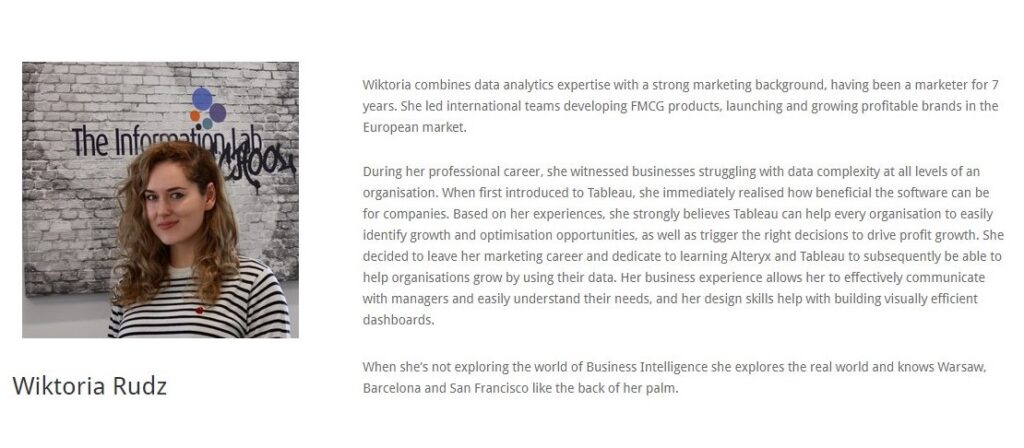FYI this is the lint to part 1
This project’s goal was to build the dashboard that allows monitoring of Tableau Server REST API calls. Naturally, the first question to ask is where do I find the data for this? Is it in Postgres? Is it in logs?
REST API calls are registered in Tableau Server Logs as per Tableau documentation:
The first thing to do is to download the logs. It is well explained how to use Tableau Server Management in order to generate a snapshot here:
https://help.tableau.com/current/server/en-us/logs_archive.htm
Don’t unzip the logs.
Instead of trying to parse the Logs and being completely lost about what to look for, I decided to use Logshark first. Logshark generates some dashboards and datasets automatically, so I was curious if they will be of any use to me.
Download and unzip Logshark. No need to actually install anything like with other software. For clarity I put logs and Logshark in one location.
https://tableau.github.io/Logshark/docs/logshark_install
Follow the instructions, especially for PATH and running Command Prompt as an administrator.
Open Command Prompt from the Start menu. Run the following command:
template
LogShark <LogSetLocation> <RunId> [Options]
example
“LogShark C:\Users\Wiktoria\Desktop\Logshark\ziplogs.zip Run01”
Files should now being analysed. It might take some time depending on how large the logs are.
Logshark will create an Oputput folder with pre generated dashboards and .hyper datasets.
We will use that as a base for further analysis. As mentioned before REST API logs are stored in Vizportal folder. That’s how the dashboard of our interest is called:
Go to part 3 of the post to learn more about the dashboard.