Hello reader,
Did you have a workbook in Excel, full of sheets that you need to append (or unionise), that also require the name of the sheet? Don’t feel like creating a heavily nested IF function to create Month values? Have no fear – loading the entire workbook is here.
Connect to your data & select the file you wish to connect with:
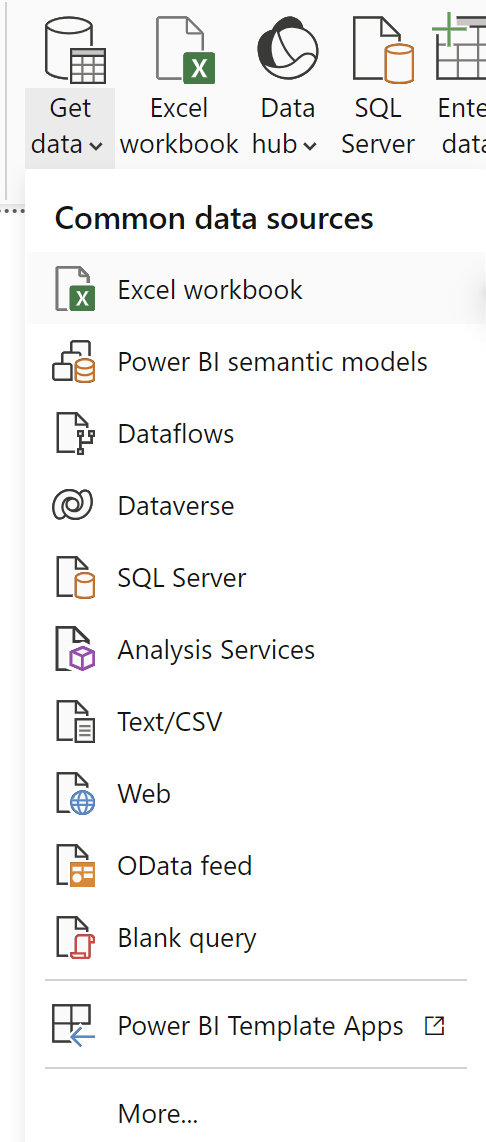
After doing so you will be brought to the following interface (Navigator). Here you will right click the Folder instead of bringing in each individual sheet.
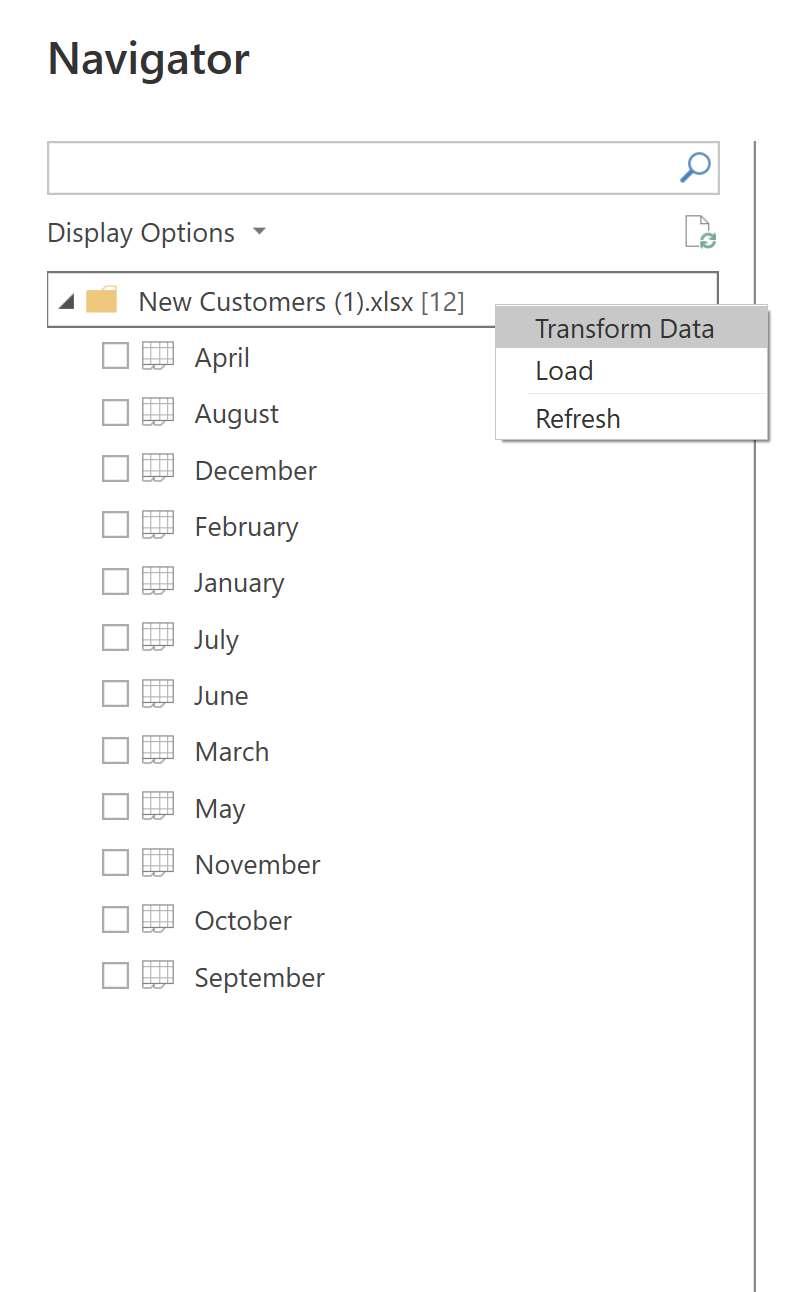
Once the entire folder has been loaded in, we can bring in all of the sheets by clicking on the data pane here and clicking OK:

After this we simply need to format the data as you would normally!
