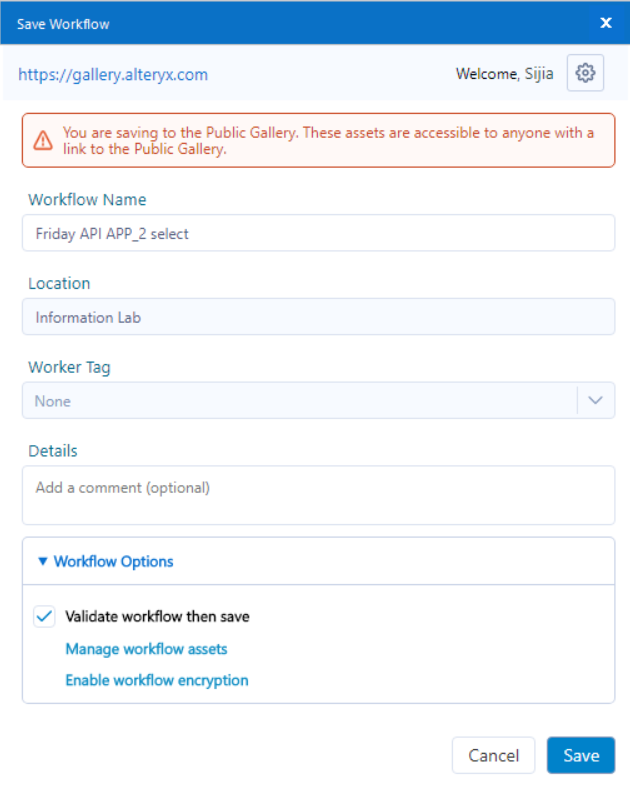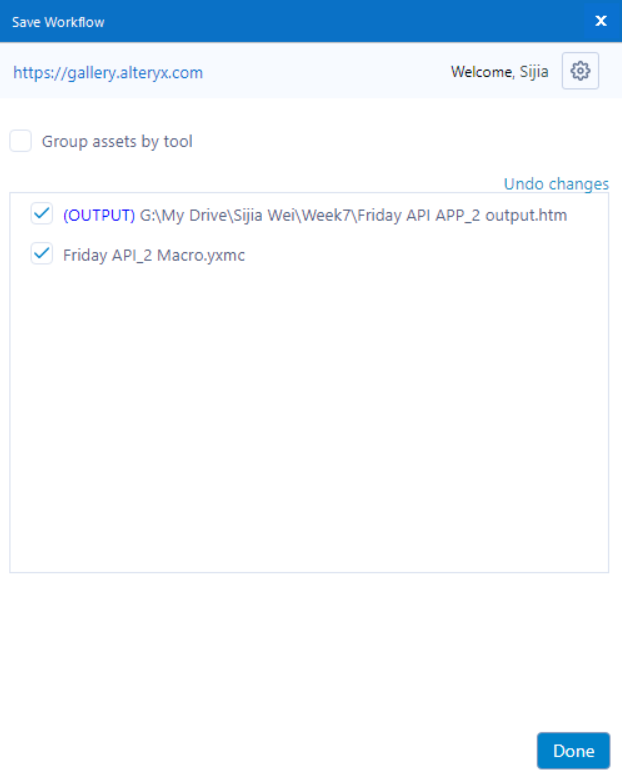Thanks Ben and Jonathan for explaining this to me a few weeks ago. Hope this is helpful to those who are also new to the server. You can skip the first two steps if you are just publishing a workflow with macro.
Step 1: From the Interface Designer, go to Properties, tick the tool output to be displayed after the app has been run
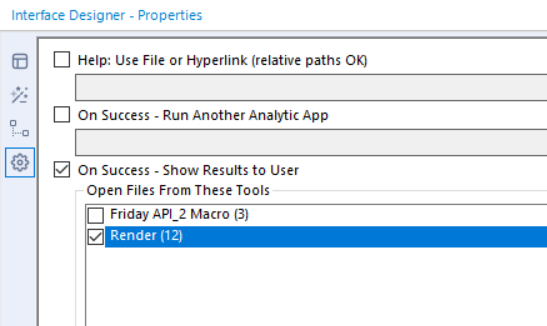
Step 2: Save the output file to your desktop in the local version
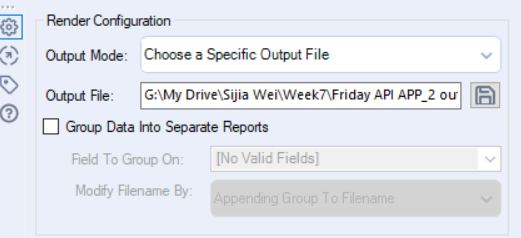
Step 3: From File, go to Save as, select a server
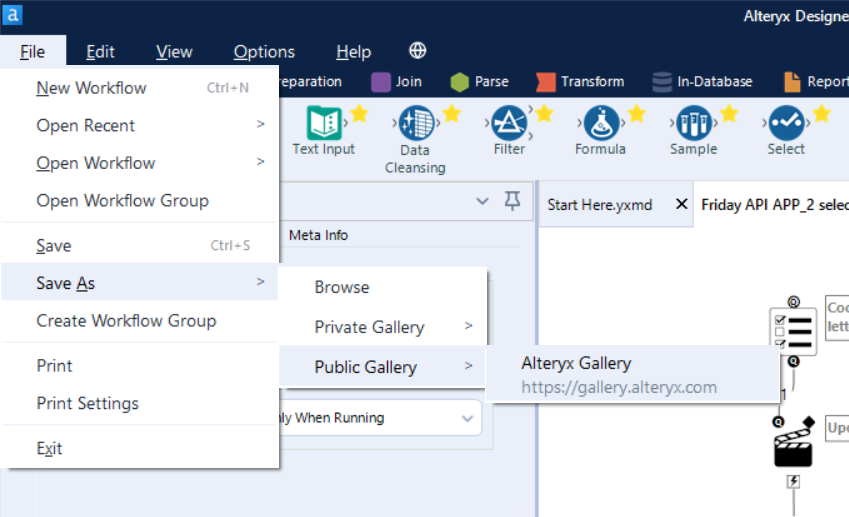
Step 4: Go to Save Workflow, open the Workflow Options dropdown, click on Manage Workflow Assets, CHECK the macro box to include the macro in the upload.