Today’s blog post is a quick and easy tip that will save you half the clicks when putting a filter on your worksheet.
The normal way to add a filter to your worksheet is to select the pill from the data pane (click 1) and drop it on the filters shelf. Here the filter menu pops up and you’ll click OK (click 2). Then you’ll right click on the pill on the filters shelf (click 3) and select ‘show filter’ (click 4).
A great way to halve those clicks is to right click on the pill in the data pane (click 1) and select ‘show filter’ (click 2) – now Tableau puts the pill on the filters shelf and shows the filter controls straight away!
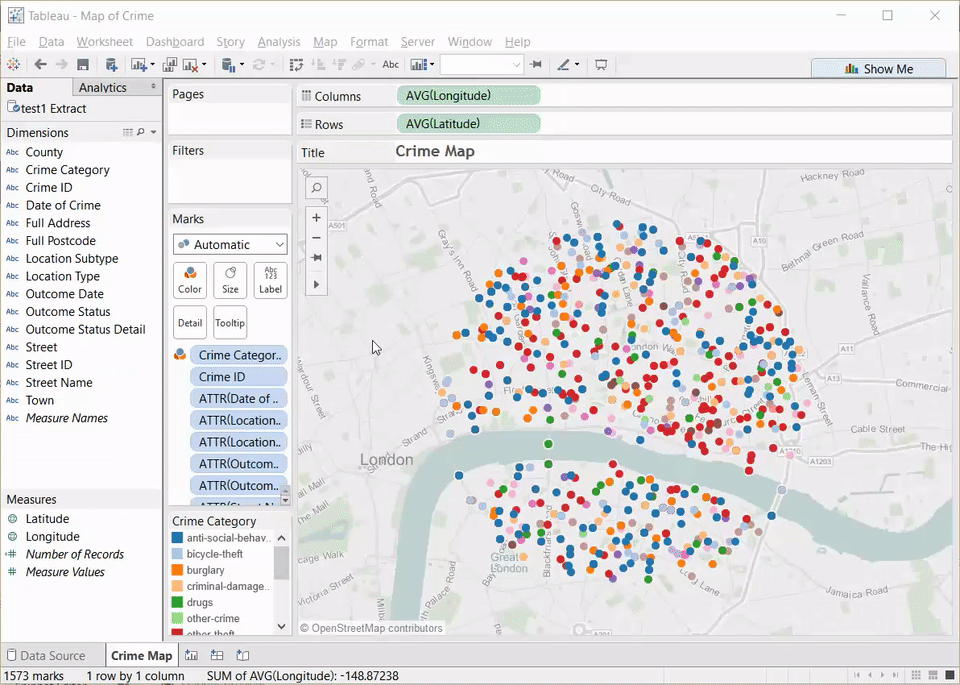
Obviously you’ll want the filter menu if you are using a wildcard, a condition, or a top N filter, but 9 times out of 10 it’s just a general filter you want so this nifty trick saves you a few precious seconds.
