Sets enable you to visualize groups which match one or more criteria. They are even more powerful in combination with parameters which allow you to dynamically change the criteria for the sets.
Use case:
Let us consider the following example: You are an investor and want to decide which companies you should trust with your hard-earned money. To help you making this tough decision you have obtained a data set which contains the revenue, expenses and profit figures of the last year for 1000 companies. To help you identify the hidden diamonds in this haystack of companies sets, combined sets and parameters will be your key to success to become a wealthy investor.
What are sets?
Let us take a step back here and define what sets are in Tableau. They help you to create groups based on specified criteria. For example, just the top 5 most profitable companies or just companies start with the letter A. The field for which the set was created for, in our case it is the company’s names, will be grouped into the categories IN and OUT. IN means, the company matches the criteria, OUT means it does not match the criteria.
If we wanted have look at the 50 companies with the highest revenue. We could do so creating a set:
- Right click on the dimension for which you want to create the set.
- Select create
- Click on Set
- Name your set
- In the upper ribbon select Top
- Then click on the “by field” and select the respective measure (in our case revenue) and the limit for the Top amount of companies you want displayed.
- Now just drag the newly created set Top 50 companies’ revenue on colour.
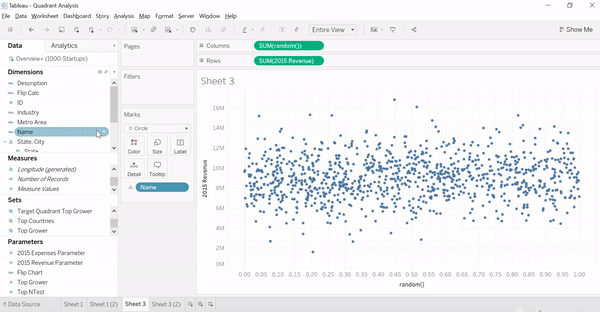
All companies, which are in the top 50, are now coloured the same and can easily be distinguished from the companies with a lower revenue.
Sets in combination with parameters
It might be useful to quickly control the number of companies you want to highlight with the set. This would enable you to look for example at the top 10 and not the top 50 companies by revenue. A set in combination with a parameter enables you to do just that.
- Right click on your already created set Top 50 companies by revenue
- Under by field, select create new parameter
- Name the parameter
- Select the range which can be selected (I chose 1-100)
- Show the parameter control in order to edit the the value of the parameter
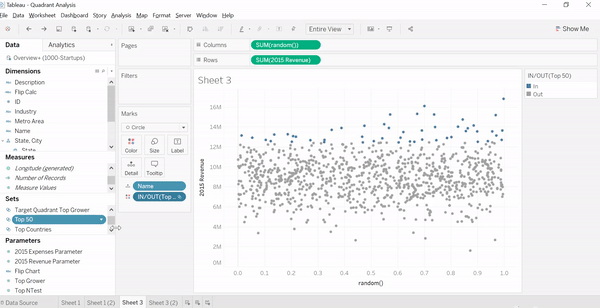
In part II we will explore combined sets and how they can help identifying the diamond companies in which we want to invest.
