Here are my top tips for using Alteryx like a true pro (or at least pretending to anyway)…
#1 – User Settings
Go to Options->User Settings->Edit User Settings
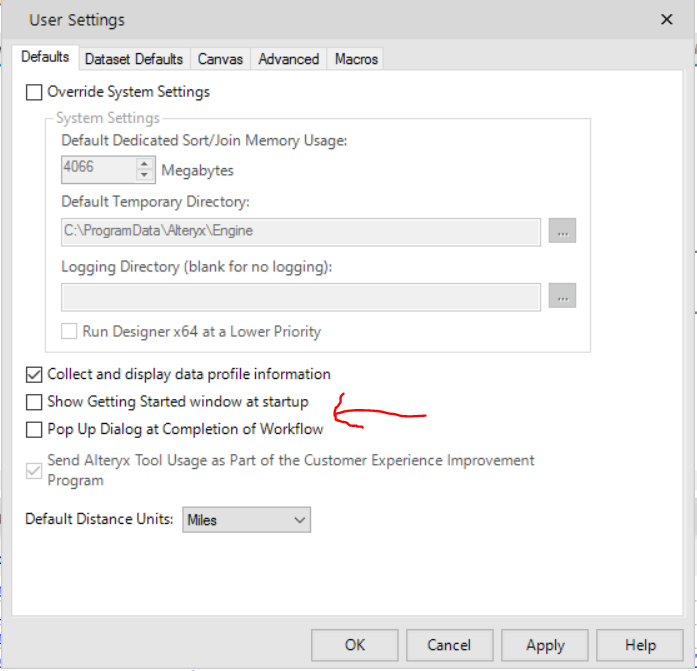
- Turn off the “Getting Started” window; if you’ve used Alteryx more than once you don’t need this anymore
- Turn off “Pop Up Dialog”; there is nothing more annoying (especially when you’re testing) than this thing in your face every time you run the workflow
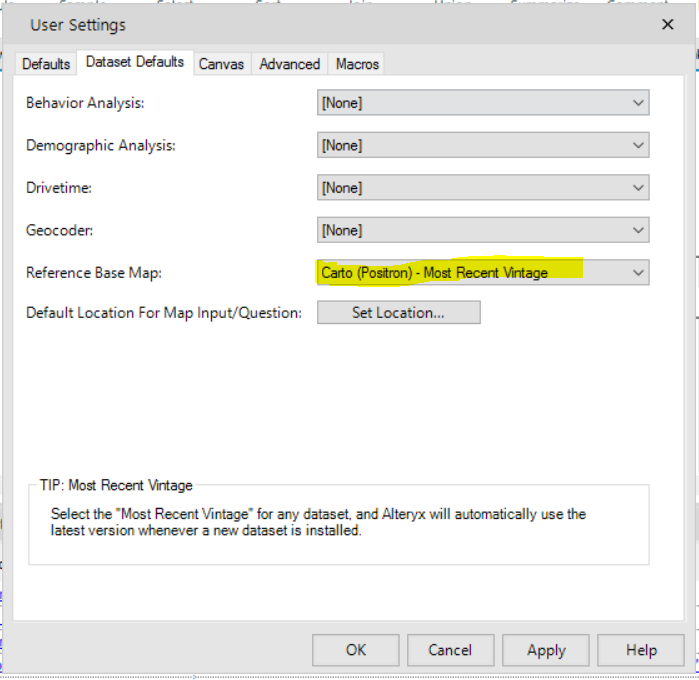
- Set your basemap! It saves you a few clicks when you’re doing spatial analysis
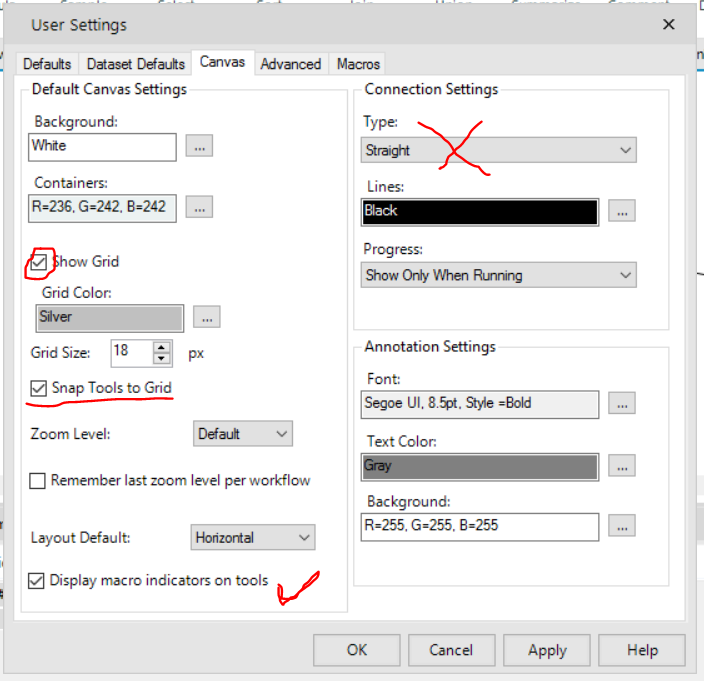
- Show us your Grid; This will make it much easier to keep your workflow nice and tidy
- Snap to grid; combined with the above you’ll be lining all them tools up nice like
- Switch on the “Macro Indicator”; this give you a little icon to tell you if the tool you are using is a Macro or not. And if it is, then you can have a peek inside to see what it’s doing 😊

- Change your “Connection Type”; Some people like the curvy lines on the connection lines, I, on the other hand, despise them an so have opted for the more professional look of perpendicular lines. NEVER EVER use the straight connector, it looks s**t!
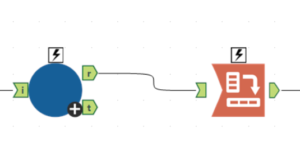
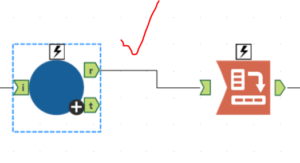
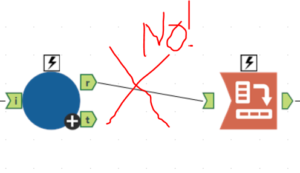
#2 – Runtime
Click on the canvas and use the Configuration Window
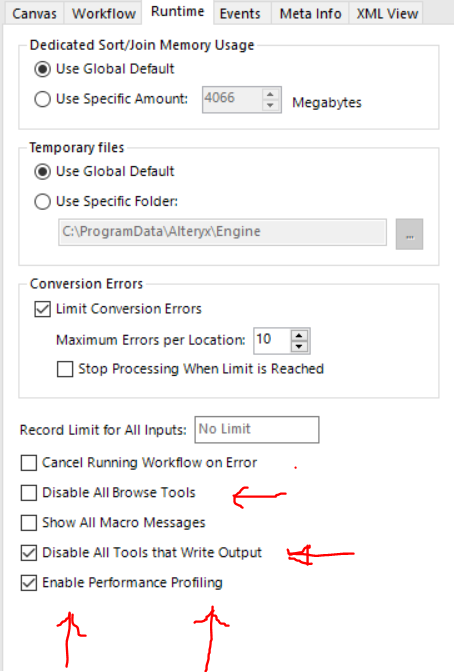
- Browse Tools; really helpful when developing a workflow but are a massive drain when actually running the finished process. Disable them when they’re not needed!
- Output tools; don’t waste time writing to output tools whilst your developing (unless your testing the write back). Kill those bad boys.
- Performance Monitoring; No this isn’t an attempt by your boss to make sure your working hard, but this simple little change can highlight quickly which tools are taking ages to run and could do with a little optimization.
#3 – Keep it Relative
- If the files associated with your workflow are saved in the same folder as the workflow itself; remove the full file location (absolute reference) and just leave the file name (relative reference). This makes the process of sharing workflows sooooo much easier.
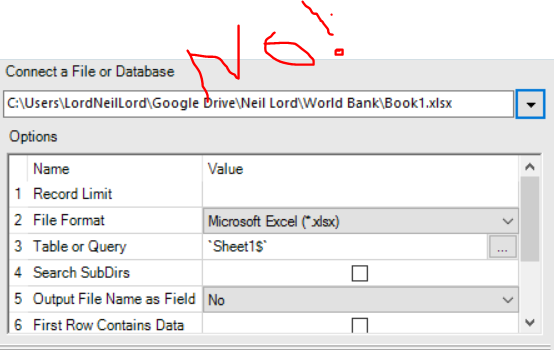
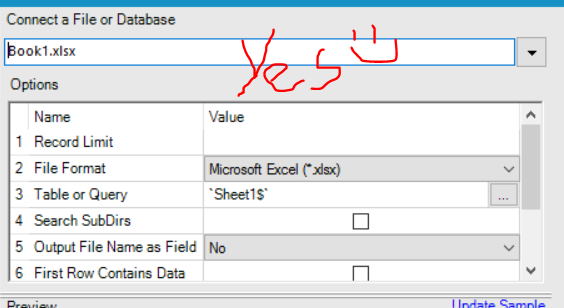
#4 – RegEx
- Get your head around RegEx (Regular Expressions) it makes your Alteryx life a doddle when you can RegEx your way through the millionth crappy spreadsheet. I’m still learning RegEx so I’m not going to write about it but hopefully a fellow data schooler will very soon!

And that’s it! These few simple changes can make the difference between using Alteryx like a beginner and using Alteryx like a true pro!
