One of the many things Andy taught us today is how to comment on a field. This is nothing earth-shattering, but if, like me, you used to document your dataset in a separate Word document (please don’t judge me!) then this tip is very useful.
- Right-click the dimension or measure that you want to comment
- Choose Default Properties > Comments
- In the text editor, type in a comment and click ‘OK’
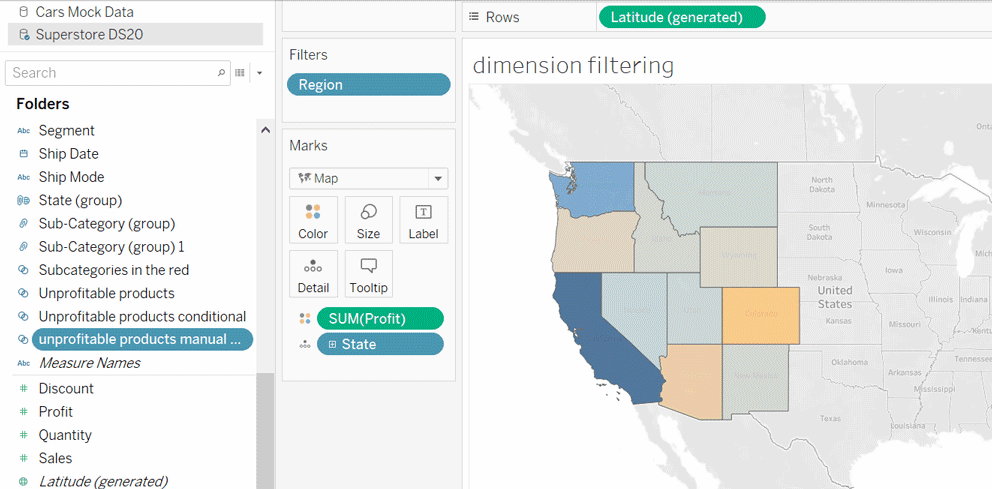
When you hover over that pill at a later time, you can see your comment. How nifty is that?
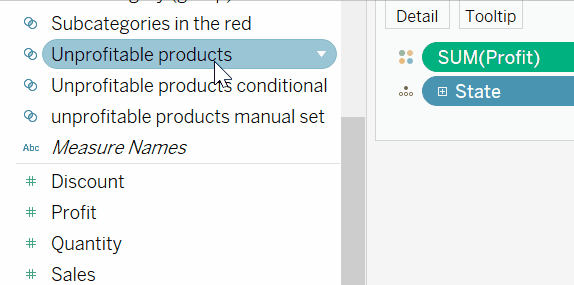
Hope this Tiny Tableau Tip is useful. Feel free to check out my Tableau Public profile and follow me on Twitter at @MBedarida
Thanks for reading 🙂
