Greetings ye adventurous analyst. Have you encountered a snag in your dashboard production process? Are you trying, mercilessly, to force a sheet into a container which is, as they say, just not having it?
Fortunately, I have the solution.
If you are trying to shove a sheet into a dashboard container, think of it like trying to shove a cardboard box into another, smaller cardboard box. If there is no extra space on the sides, there just won't be room for one to fit into the other. Try this:
Step 1: Add some padding to your container!
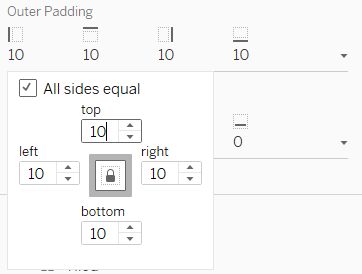
Step 2: Drag your sheet onto the container now, and aim for that space.
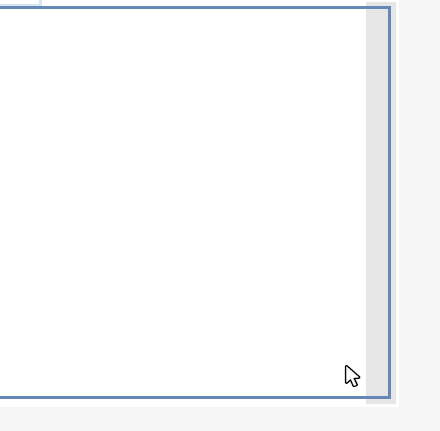
Step 3: Wait, that wasn't your problem? You actually need to adjust the size of the container overall?? Then make sure neither the container nor anything inside it has a fixed height or width!
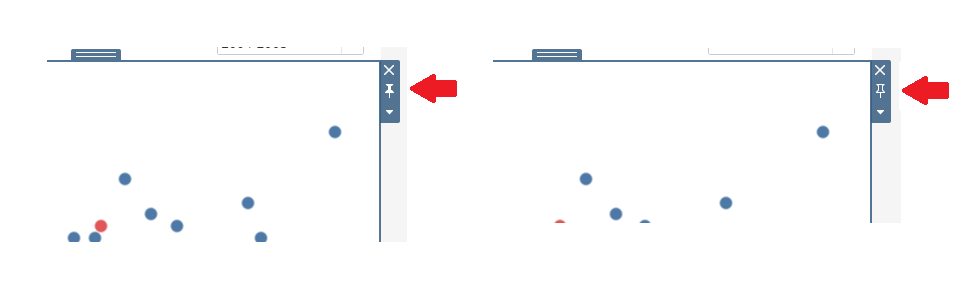
Step 4: You have probably now achieved the outcome you were desiring and have no more reason to read this silly little blog. I thus bid you adieu, and good luck in your continued Tableau endeavors.
