These tableau tips are designed to make things faster when you’re using Tableau, or simply to learn how to do something you’ve always done in a new (and hopefully) better way.
If you’re either a beginner or an experienced user of Tableau, these tips should be useful for you, wherever you may be in your Tableau journey.
So, this one is going to be nice and simple.
Have you ever wanted to analyse your data with a higher level of granularity (i.e. through a specific month or day, or either through an average or median)?
If so, how have you been changing your date type (either by year, month, day etc) on your marks cards? How have you been calculating the average or median of a certain field?
From my guess, it has probably been the more traditional route of, clicking and dragging the field into the marks card, clicking the small triangle on the right-hand side and then selecting whichever option enables you to analyse your data in the way you want.
Well, good news! With this tableau tip, you can skip all these steps and get to where you want to be, with just one click!
The power of one click
If you right click on the desired field, hold and drag it onto the marks card, Tableau automatically gives you the option to analyse your data with the degree of specificity that you desire!
For example, using the Superstores Data Source in Tableau, if you select Order Date and follow the steps above, you should end up with something like this:
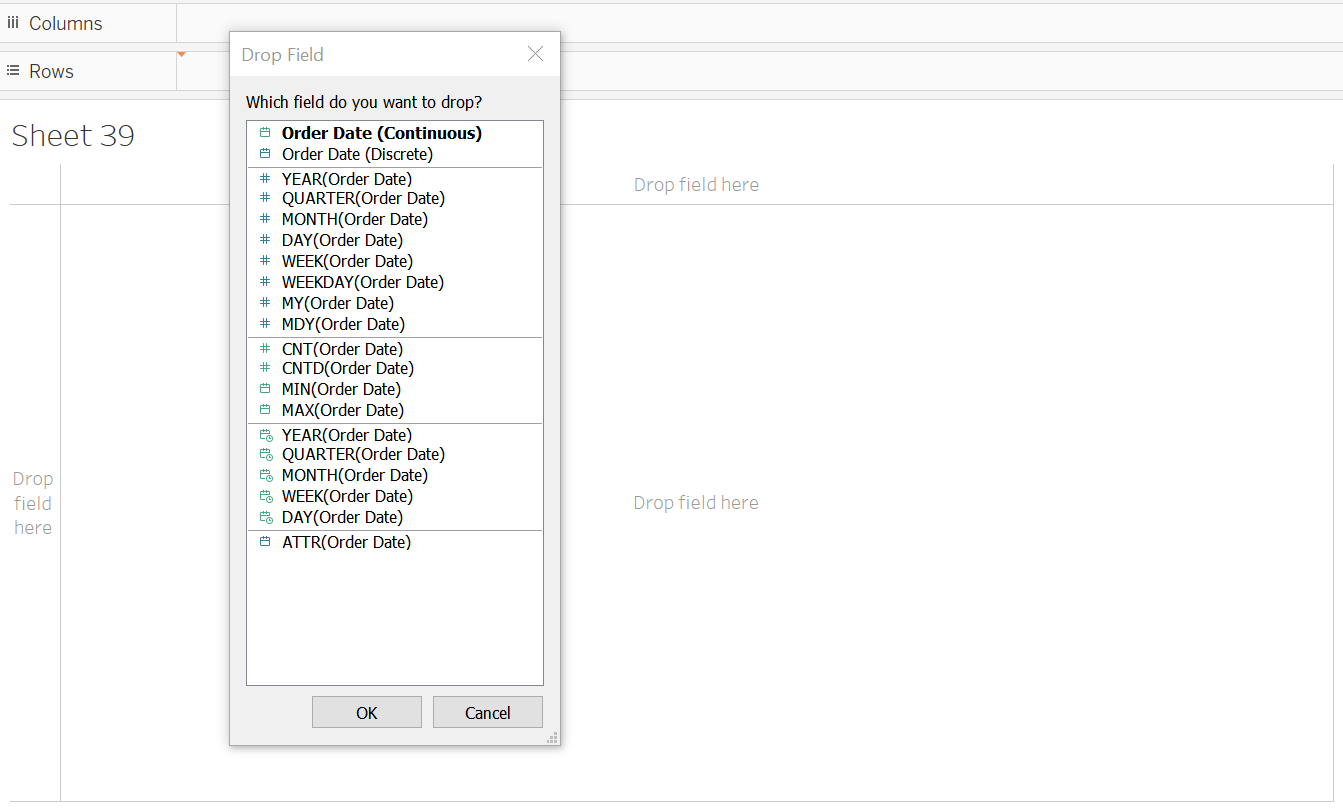
And voila! You have everything you need, from just that one magic click!
