Let’s say you have created a complicated chart using lots of calculated fields. You then realise that you’ve made a mistake on one of the fields.
You’ve created a new field with the right information/calculations, but now if you want to use this new field, you would need to individually insert this into your complicated web of other calculated fields to make the necessary changes to your chart.
When you have a field where various other calculated fields depending on it, and you realise you want to change the calculations in that first field or want to alter it, what do you do?
Do you then have to go into each field dependent on it and change it manually?
For this Tableau Top Tip, I can show you how you can update a field without having to go and change everything in your view/calculated fields which are reliant on a field.
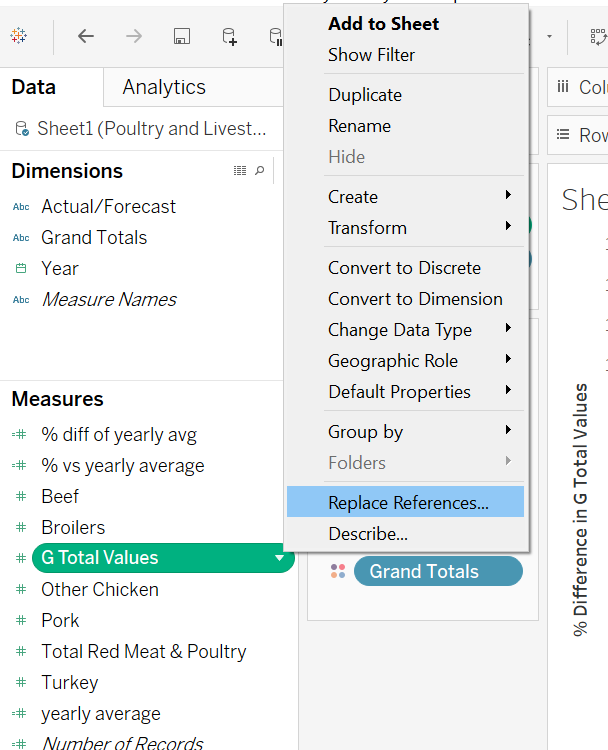
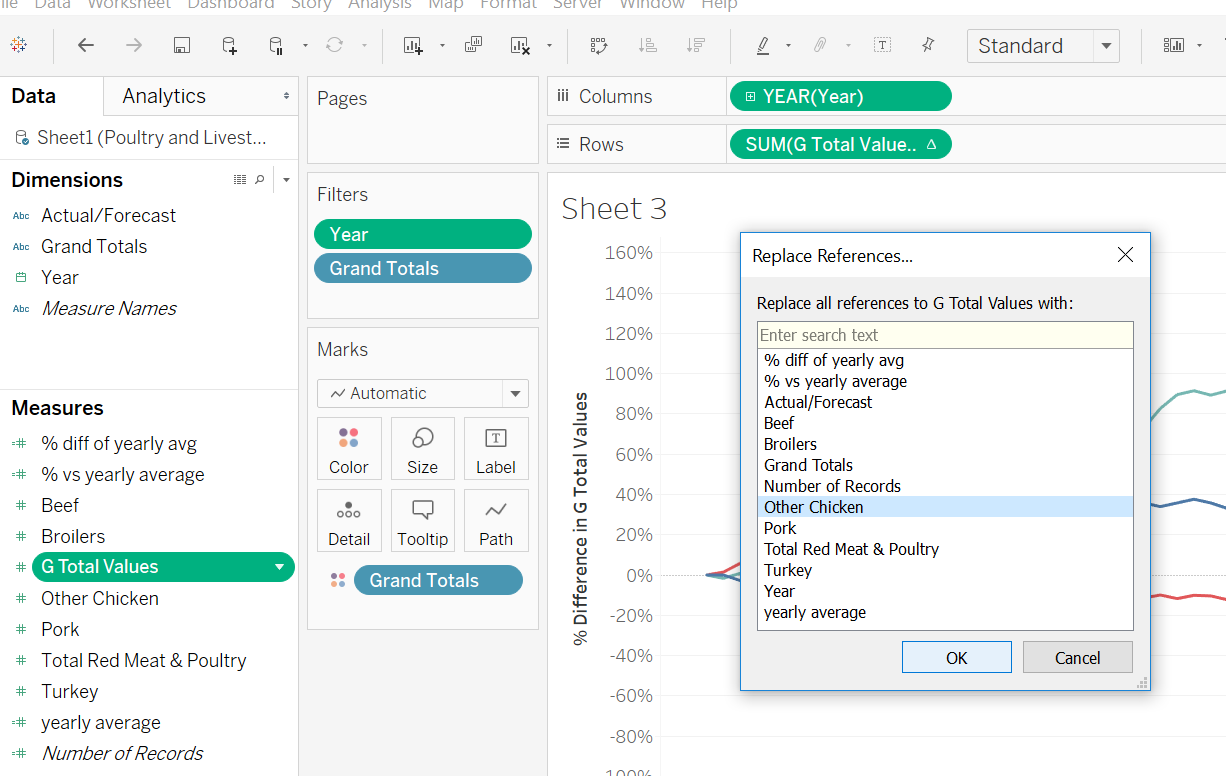
Firstly, right click on the field that you want to update. Select the option of ‘Replace references’. A new box should pop up giving you a list of other fields that you want to replace the original field with.
This then allows you to change the current field and make all the necessary changes to the calculated fields reliant on it, without having to individually change everything.
