Our first week at the Data School was on data prep., which started with a bit of a recap on data types, looking at an example dataset in its raw format and analysing how it could be manipulated to allow it to be readily analysed in Tableau. After sketching the desired dataset structure and listing the steps we would take to convert the starting dataset, we launched Alteryx and Carl walked us through the data preparation steps.
My first workflow

Input tool: used to input the starting dataset
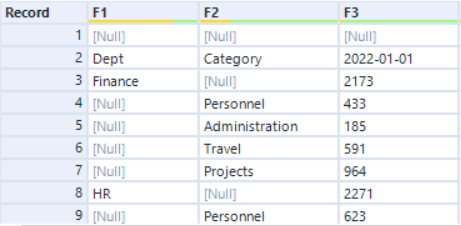
The starting dataset had the first two rows as title and null rows. After the input, Alteryx initially set the first row as the field names and the second row becomes a null row.
Sample: used to skip the first row of this dataset
Dynamic rename: used to take first row of data and use them as field names (ie. row 2 in Figure a. becomes the field names)
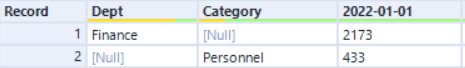
Multi-row formula: used to populate the null values in the Dept column
The starter also contained rows for totals (row 1 in Figure b.) and we can identify these rows as they had null values in the Category column.
Filter: used to only return rows with non-null values in the Category column
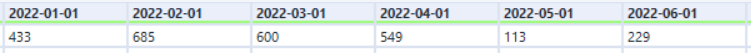
Transpose: used to turn the date columns (Figure c) into a single column populated by the dates (columns are turned into rows)
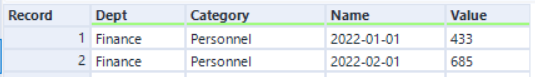
Select: used to convert the data type of the Value column from string to Double
DateTime: used to create a new date column with the correct Date data type using the string values in the Name column
Select: used to deselect the Name column and to check data types
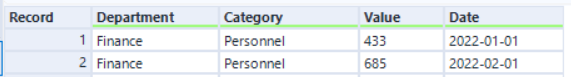
Output: used to output the dataset (Figure e.)
Overall, my first experience with Alteryx was a very positive one. From the small number of tools we used in this walkthrough, I was already impressed at how powerful and intuitive it is – I'm excited to learn more! Additionally, I am hoping to ingrain the idea of sketching and planning the steps I need to obtain my desired dataset structure before jumping straight into any data preparation tool.
