The first thing that you will want to do is create your CSV file with all the users you want to add. Each column is a different piece of information that will relate to your users. An example of this is shown below:
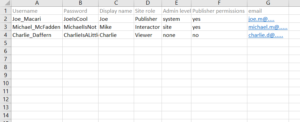
The greyed out headers in row 1 should not be included, i have added these in for reference purposes. Also note that emails only need to be included if these are used for authentication purposes.
Once you have your CSV file ready and saved into your Command Line Utility folder (my file path below), you need to upload it to the server. To do this you need to open your Command Window and login. You then want to include the following code:

If you then see the following, you will know that it has worked:
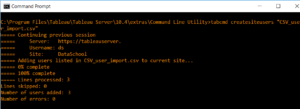
Now that your users are imported to server you can assign them to groups or assign them to projects and edit permission etc. You can do this in the browser or you can continue to conduct this through the Command Prompt window.
If you would like more info on the different operations possible in the Command Window please see this Tableau help page.
If you have any questions or comments please leave them below or on my twitter page @DriveMyData.
