As outlined in Matthew Armstrong’s blog ‘Alteryx Basics: Analytical Apps ‘, Alteryx Apps provide users a way to quickly run workflows without loading Alteryx Designer. They also offer flexibility in the output of a workflow by building in User Interface tools. Chained Analytical Apps are composed of multiple apps that run sequentially allowing a more intuitive user experience.
What is a Chained Analytical App?
A Chained Analytical App is a series of apps. The first app in the chain produces an output. The second takes the output from the first app and runs using the first app’s output as its input. This produces a second output which can be fed into a third app and so on. At each stage, the user can customise how the workflow runs and hence the output it produces at the end of each stage.
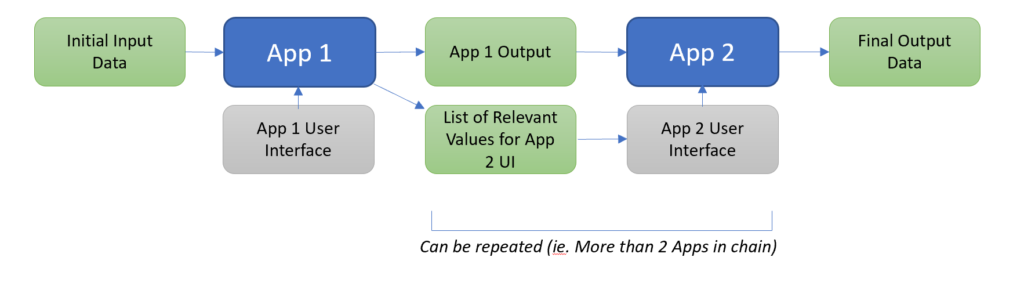
This is best explained through a use case…
Alteryx Weekly Challenge #175
This challenge took a data set and tasked the user to build a series of user interfaces that would allow users to select from a stock of tyres:
- Users should first select a Tyre Width
- For the selected Tyre Width, users should be able to select an Tyre Ratio that is available in the selected width
- Users should then be able to select a Wheel Size that is available in their Tyre Width and Tyre Ratio dimensions.
For the first app, Tyre width is specified by the user in the app User Interface. The input data is filtered and two outputs are generated – the data with only the specified Tyre Width and a list of the Ratios available for that width.
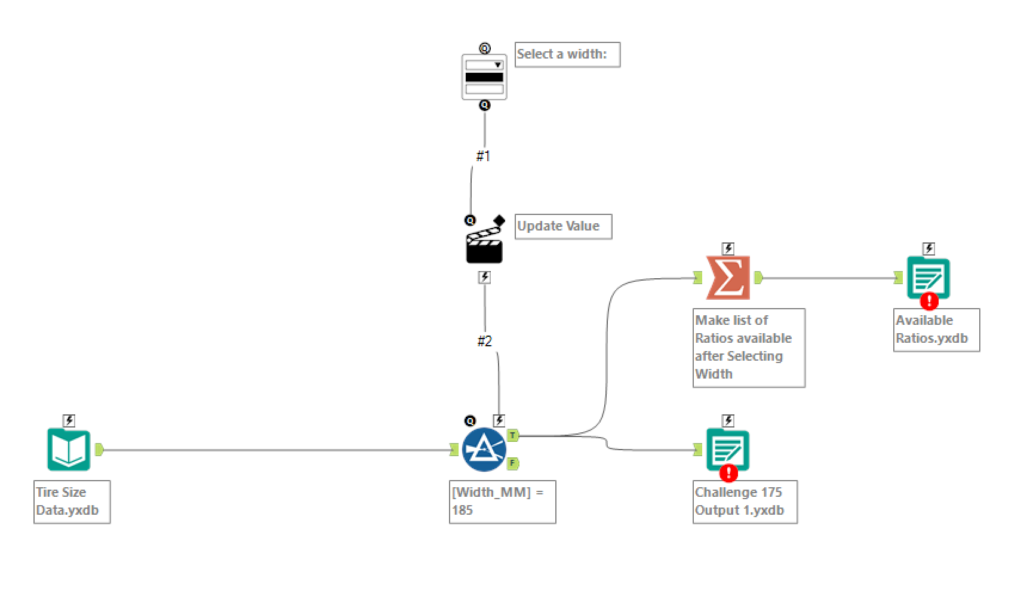
The second app in the ‘chain’ takes the list of available ratios and inputs them into the User Interface dropdown menu. Therefore, only relevant ratios for a given tyre width are available to choose from on the User Interface. This could not have been generated if the whole process was run in a single app. The users selection of Ratio is applied to the filtered down list of tyres, output from the first app.
Again, this process outputs both a filtered down data set (showing only tyres with the selected width and ratio) and a list of wheel sizes available from the selection of tyres with the specified width and ratio.
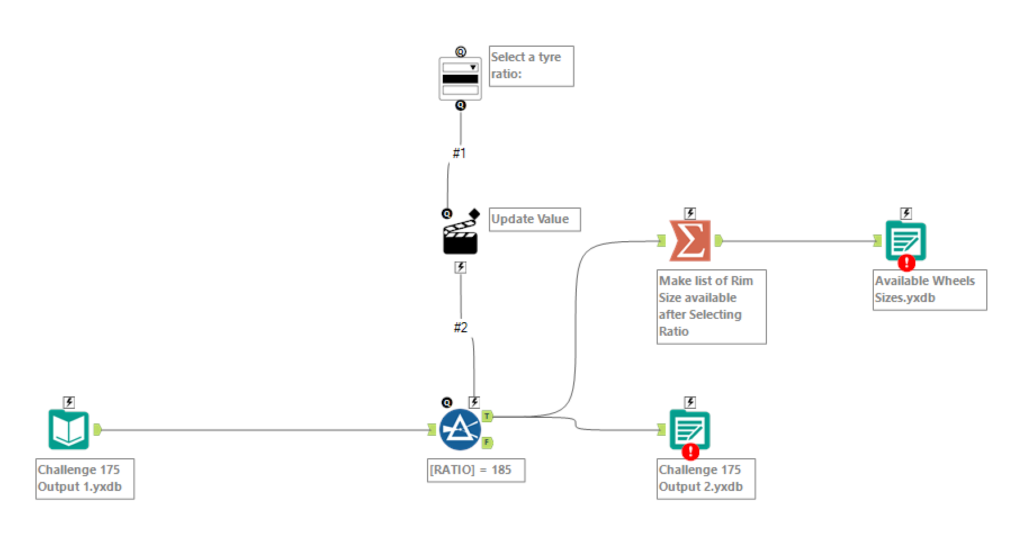
The third App dropdown menu shows the user only the available wheel sizes (output from App 2).
This is the final app in the chain and, once the user has selected the wheel size, the final output is generated. The final output contains a list of tyres with the user specified Width, Ratio and Wheel Size.
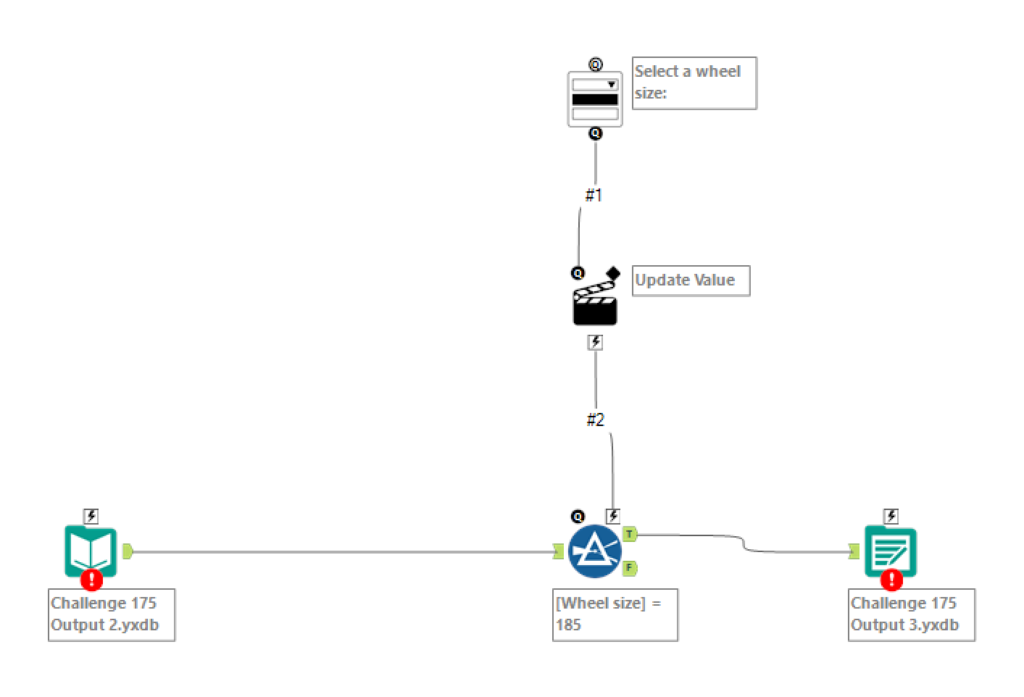
How to create a Chained Analytical App
Creating a Chained Analytical App in Alteryx can be done by first creating each of the Apps as separate workflows. Connect the successive inputs to their respective previous output in the same way as you would input data into a single workflow.
On the Workflow – Configuration pane, ensure ‘Analytical App’ is checked.
Then on the Interface Designer, check ‘On Success – Run Another Analytic App’ and select the next App in the chain. (You don’t have to do this on the final App!).
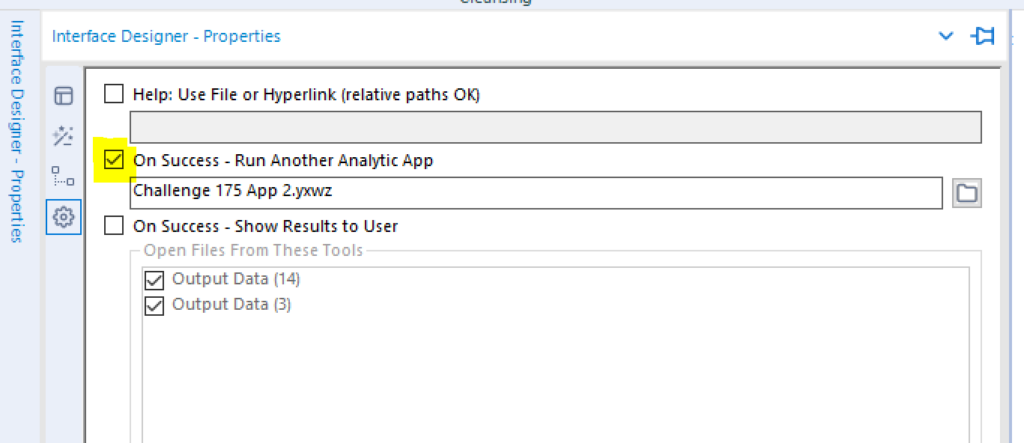
Thanks for reading my intro to Chained Analytic Apps in Alteryx!
