Here’s a really quick tip today: how to add labels to your chart in a single click.
Make a chart of sales by category:
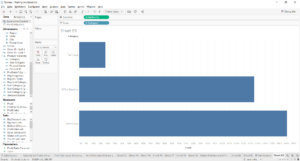
Click the little T button on the toolbar along the top. It’ll add the number of sales to the label shelf.
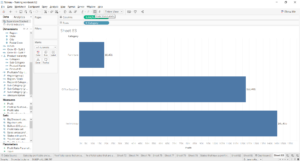
That’s it!
Here’s a really quick tip today: how to add labels to your chart in a single click.
Make a chart of sales by category:
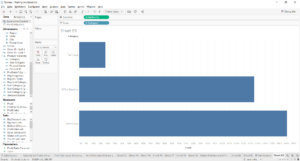
Click the little T button on the toolbar along the top. It’ll add the number of sales to the label shelf.
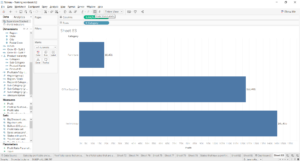
That’s it!