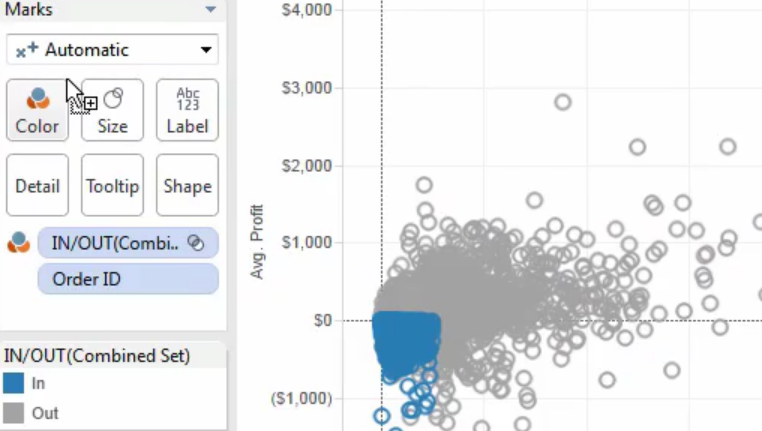Sometimes our questions can’t be answered easily with a single set, combining sets brings additional power and value to the analysis.
To combine sets, they must be based on the same dimensions. Sets based on the same dimension can easily be combined.
In order for you to combine sets you have to:
- Select the two sets you want to combine from the Data pane.
- Right click in one of them and select Create Combined Set.
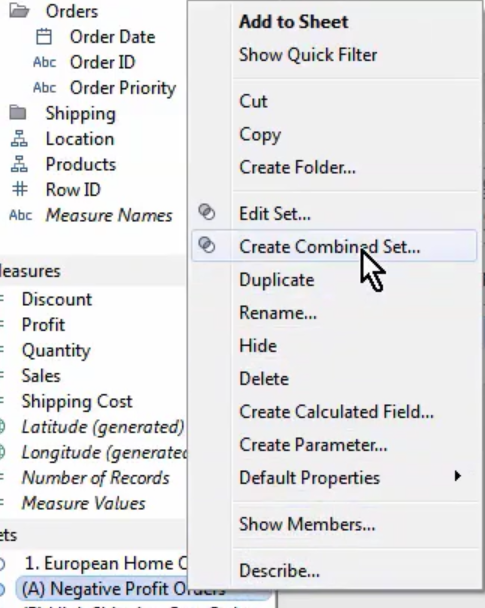
- Type a name for your new set.
- Make sure that the two sets you want to combine are selected in the two drop down menus.
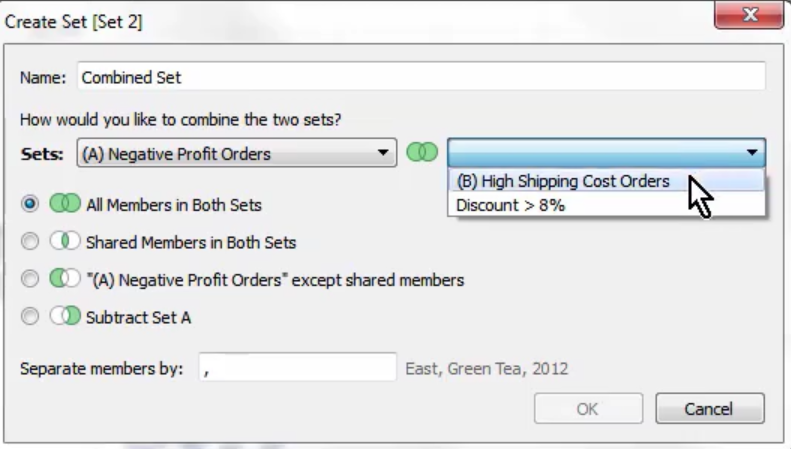
- Then, select one of the following options.
- All Members in Both Sets– the combined set will contain all of the members from both sets.
- Shared Members in Both Sets– the combined set will only contain members that exist in both sets.
- Except Shared Members– the combined set will contain all members from the specified set that don’t exist in the second set.
- Optionally specify a character that will separate the members if the sets represent multiple dimensions.
- When finished, click OK.