If you’ve read any of my blogs, you might remember me mentioning that I passed my Tableau QA exam on my 3rd day of training at The Data School. So, I wanted to share my experience, and how I prepared for the exam so that you might find some helpful information here if you’re planning to take it.
Tips before you start preparing
First of all, go over the ‘exam prep guide’ on Tableau’s website. This is essentially a list of the things you may be tested on, so have a quick scan through to make sure you are familiar with most of the things on it.
Secondly, familiarise yourself with global superstore! This is the example dataset that comes with Tableau Desktop and they will definitely use it in the exam. There are quite a number of fields in this dataset so it may take some time to connect what the question is asking you to do with the required fields in the data source. So just do yourself a favour and familiarise yourself with what the fields do, what they are named, and where you might find them. You’ll save time and effort during the exam.
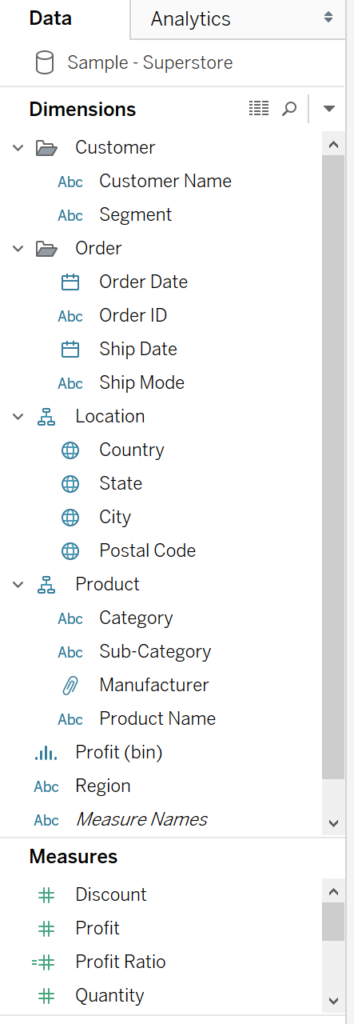
LoDs
This is the ‘hardest’ part of the exam you should encounter. For me it was doing cohort analysis on the data and I hadn’t learnt how to do it yet. There should only be 1 or 2 questions on these, but just get a feeling of how FIXED works. (For cohort analysis the calculation is something like
{ (FIXED [Field ID] : MIN ([Date]) }
I’ve done all that, do I take the test now?
What I found the most valuable thing to do here was go onto learningtableau.com and do some example questions. I highly recommend taking one of the mock exams. It will help you get a feel for what the questions are like in the exam, and if you treat it like the real exam, you will also understand what the time ‘pressure’ is like.
Hopefully after doing a mock exam, it will highlight the areas you may need to go over again, so you don’t trip up in the real exam.
Tips for during the exam
Get googling.
You won’t need to memorise every detail that Tableau has to offer as you can google anything you don’t know (just like in the real world). The most helpful resource online is Tableau’s website where there is official documentation on most functions in Tableau, second best is Tableau’s user forums. Of course you also can access the Data School blogs for anything that’s not covered in those!
Organise your time – you can come back to questions later. Some questions definitely require more focus and thinking time than others. I suggest that you go through the entire exam first, flagging any questions that take longer than 5 mins and coming back to them at the end. There’s a large disparity between the time it takes per question. In my exam, one question took 30 seconds, and another took 30 minutes (I did that one last)!
Organise Tableau. With every question requiring some version of some data sets they provide, it might get confusing if you use the same data source in Tableau every time. It’s a good idea to create a new data source for every new question (and a new sheet to do it in). This also helps when you come back to a question you started earlier.
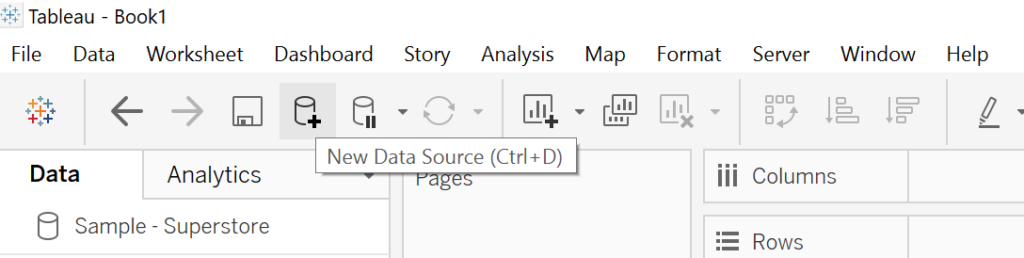
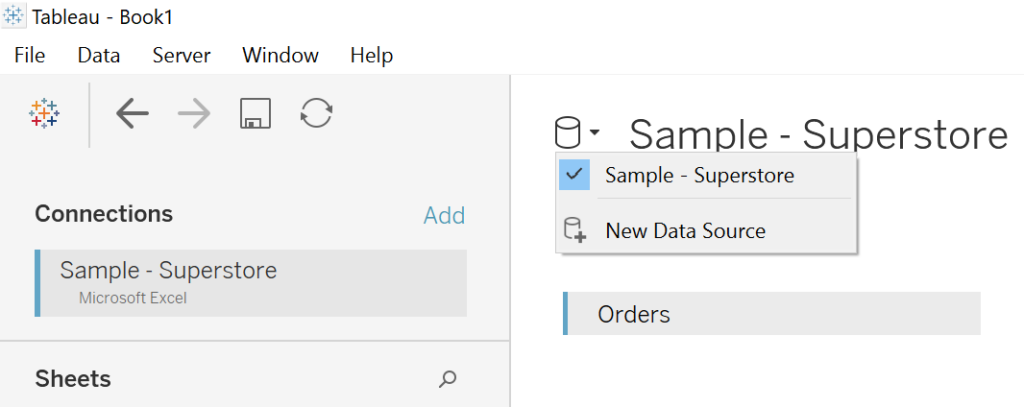
Go to the toilet before. I stress this because as soon as you start the exam you will not get the chance, and there is nothing worse than doing an exam whilst doing the accompanying dance as you try to hold it in. You will rush your answers and make silly mistakes.
So that’s it! There are some other blogs on the DS about the Tableau QA experience as well – here’s one from Ellie and one from Louise
Good luck!
