This week DS2 when through a lot of different projects! Really tough but we learned so much in few days.
During my emails with my amazing tutor, Emma, she put my attention to performance issues.
My .twbx file were quite big, that’s because there were a lot of data here. After many tips from Emma and Andy, that’s what I found out.
TIPS to improve the performance of a tableau workbook:
- if you are using Alteryx before, make sure you use a CSV file and not a TDE file as an output data;
-
make sure you have deleted all the sheets that you don’t need in your viz;– if you can go back in Alteryx then delete all the fields you don’t use or in Tableau click on Jeremy/triangle on dimensions and select ‘hide all unused fields‘;
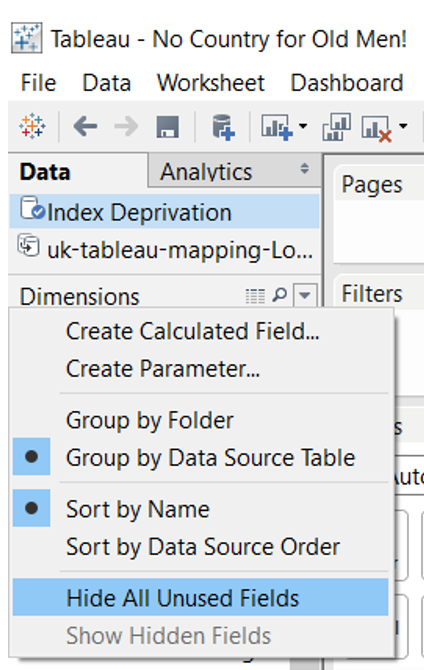
-
and don’t forget to convert the file from live to extract.
After this you will get a really good feedback from your tutor! 😉
