For Day 3 of our Dashboard Week we looked at data from the US Census Bureau’s Survey of Income and Program Participation (SIPP). The dataset comes as a SAS file, a common statistical software package whose output is readable by both Tableau and Alteryx.
The original dataset had 5203 fields, one for each question and answer of the survey. To make it even more fun, all fields had cryptic names that luckily were explained in the survey’s documentation. However, it took a lot of time to go back and forth between the Alteryx workflow and the documentation to understand what each field means and whether it might be useful in my analysis.
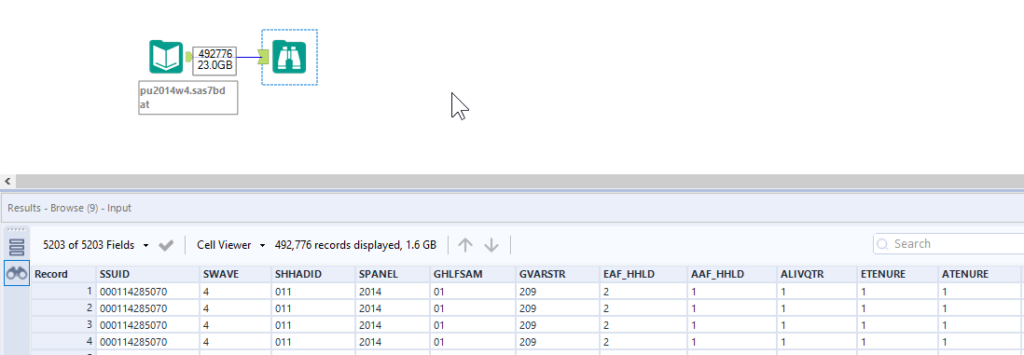
I used the Select tool to manually choose the fields I wanted to keep, and noticed that the Description field in the Select tool holds the complete text of the questions as posed to respondents in the survey. I wanted to map the field names in my dataset to the questions’ text without renaming the fields manually. But how could I approach this?
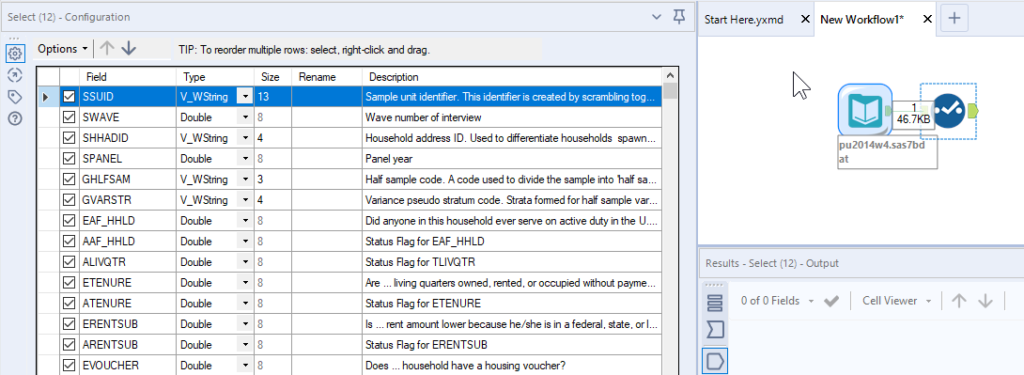
Then I discovered the Field Info tool, which returns metadata about each field in the dataset. It doesn’t require configuration, and its output is similar to the Metadata tab of the Results window, as you can see in the image below.
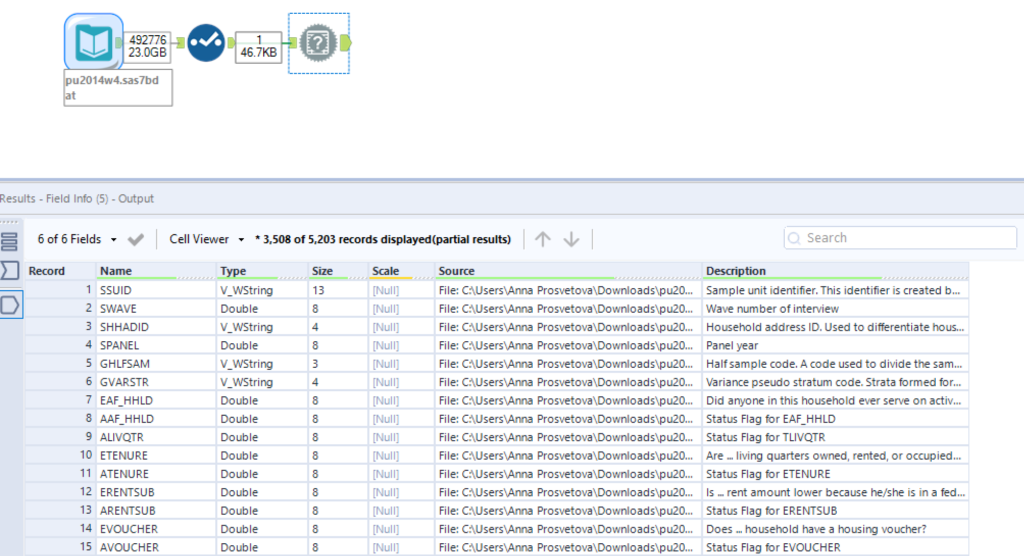
In this case, I was interested in the Description field that contains the actual survey questions. Now I can bring in the Dynamic Rename tool and use the Field Info‘s output to rename the fields in my dataset. To do so, the Dynamic Rename tool should be connected as in the image below:
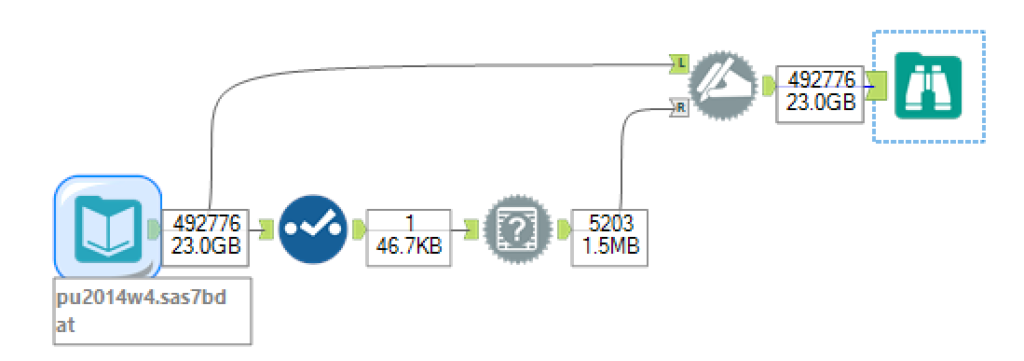
Next, configure the Dynamic Rename tool in the following way:
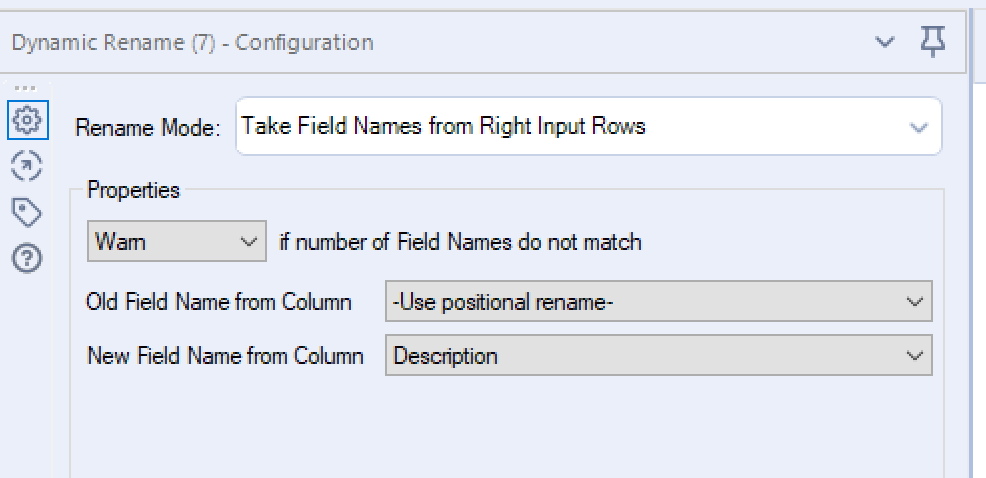
As we selected the “Use positional rename” option in the “Old Field Name from Column” menu, Alteryx will map new names from the Description field (from the Field Info tool’s output) to the fields in our original dataset based on their position.
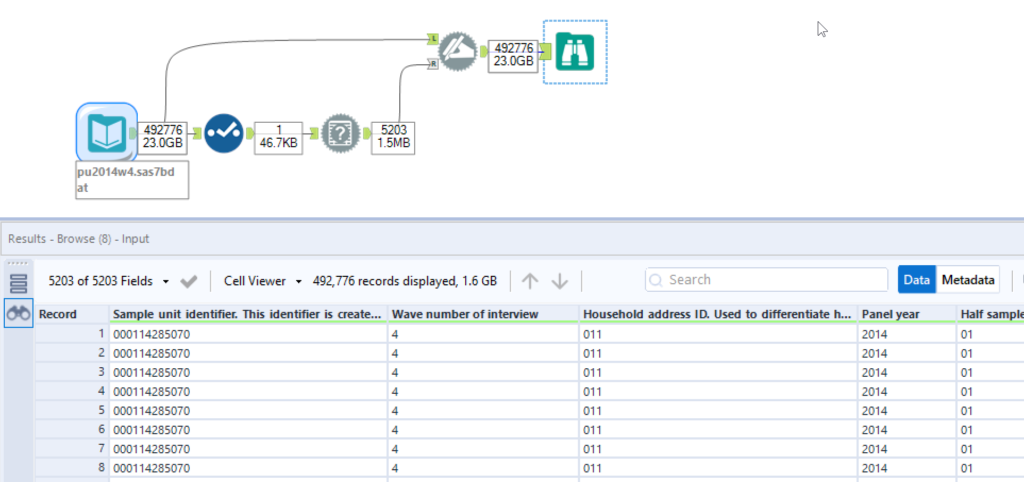
After that I can easily see which questions I might need to keep for my analysis. This will also save me some time in Tableau as I won’t need to rename the fields there.
Let me know if you have any questions and make sure to check out the other posts in my ‘Five time-saving Alteryx tips’ series:
