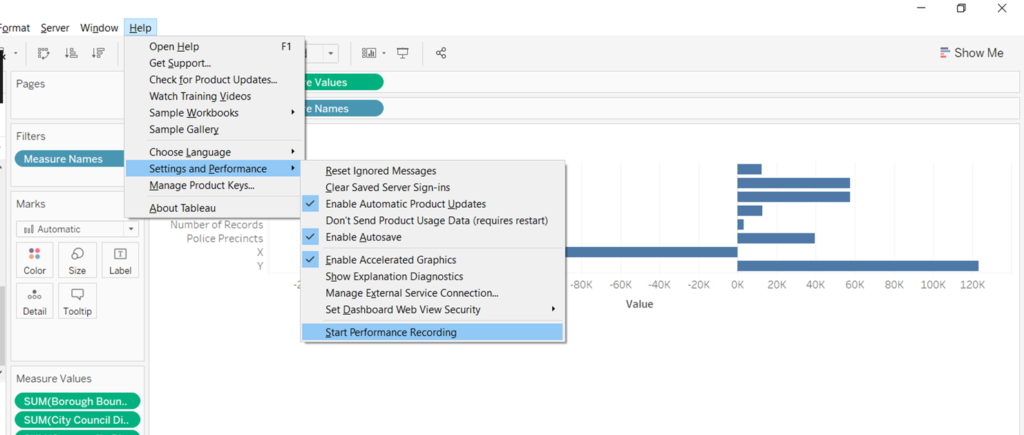Presentation day at the client has arrived and you have an insight-packed dashboard to demo. But the moment a you select a filter, the screen looks like this…….

Not ideally the way presentations should start, but this does happen on occasion. Especially with cases of complex dashboards.
To help with this , here are a few things we learnt at The Data School this week that can help with those dreadful moments of silence.
The first golden rule to note is if a dashboard is slow on desktop it will not be any faster on server.
To get an idea of best dashboard practices that help in streamlining processing speeds, Tableau has a whitepaper here.
A neat trick however to help shorten upload times are by creating subscriptions.
When a user interacts with refreshed data in a dashboard it is initially cached. Afterwards, queries run from the cache instead of the data source.
A great way to cache the data is by creating a subscription to refresh the data just before a presentation or first thing in the morning before employees get into the office.
An even better add on is creating customized views for users. These open to predefined combinations of dashboard filters. The subscription refreshes the specific data from the saved view and shortens the response times.
And lastly, when looking for specific details, Performance recording is helpful in determining which elements are misbehaving in a workbook.