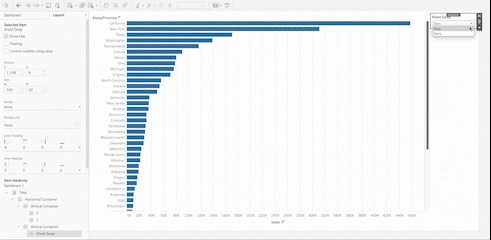For this example we will create two different sheets, a map and a bar chart.
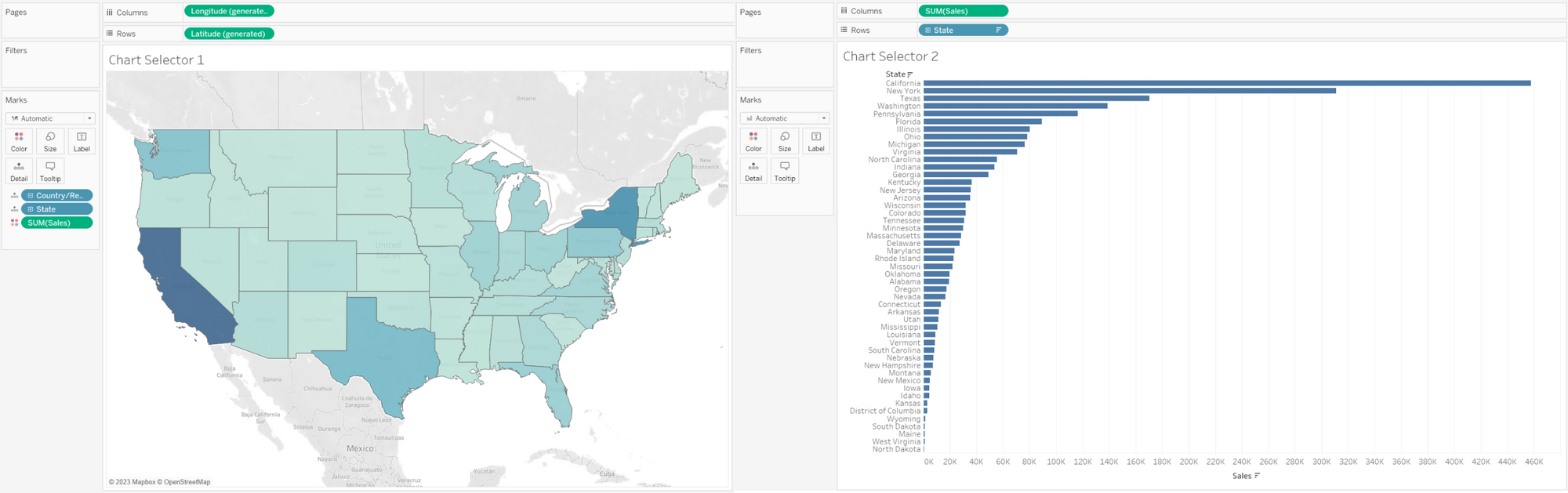
We will be swapping in between these two sheets.
Step 1: Once we have our 2 sheets we need to create a parameter and create a calculated field that has just the parameter within it, it should look like this.
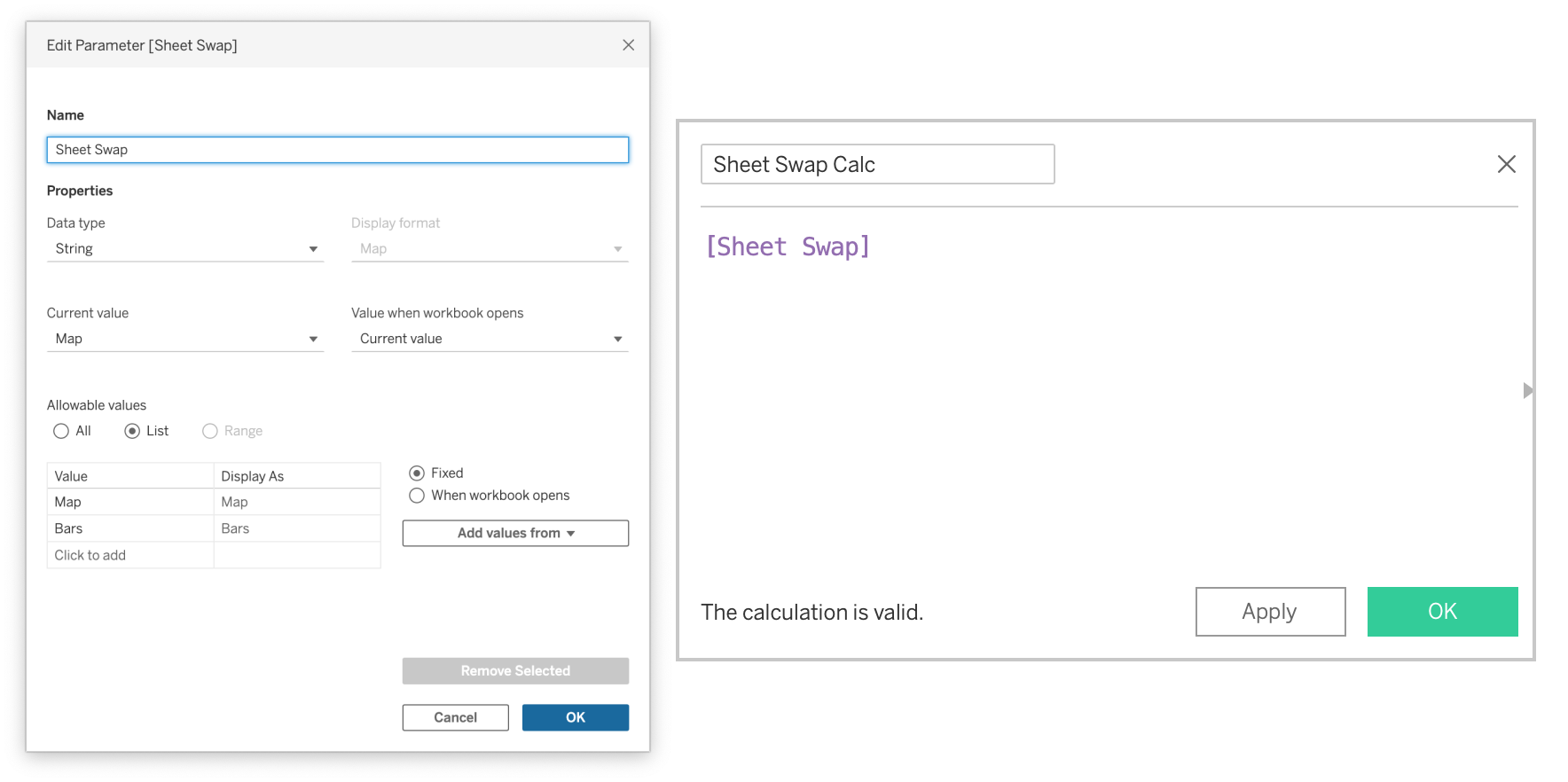
The parameter is set to string and two values are added one for each sheet, Map and Bars. Then a calculated field is created with just the parameter within it, it should be colored purple.
Step 2: Next we will show the parameter filter on the sheet and add the calculated field we created to the filters on both sheets.
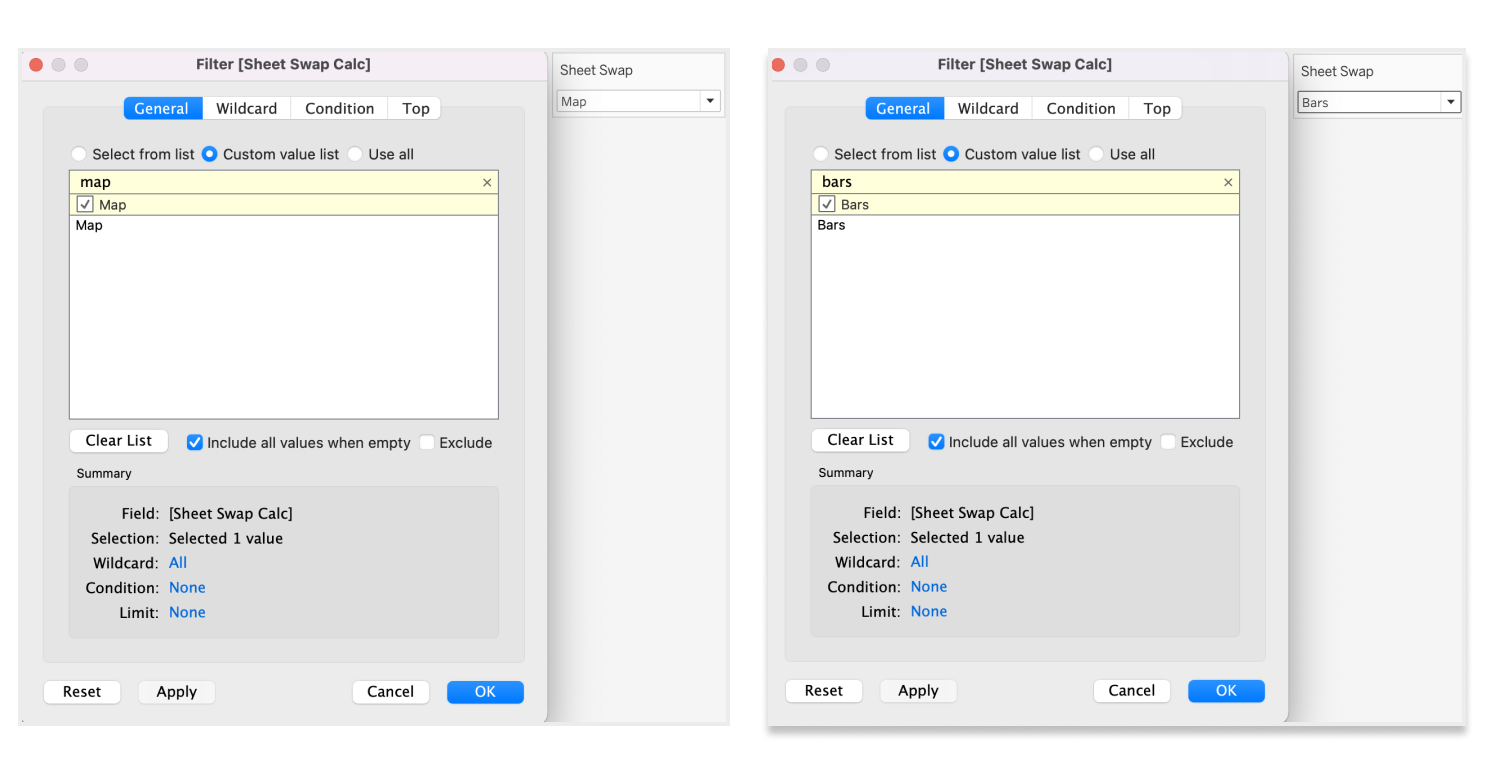
Step 3: Then we will edit the filters making sure we are on the sheet selected in the parameter field, then we will click on custom value list, search for and check the corresponding field, as shown in the example below.
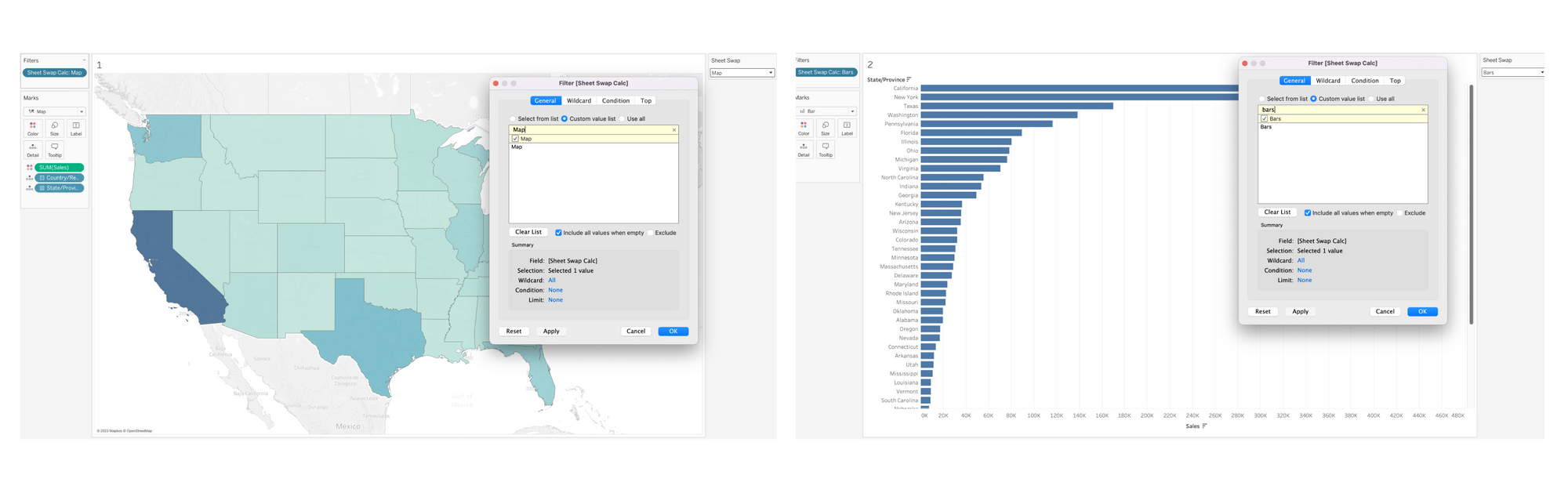
Step 4: Create the dashboard!
Insert two containers on top of each other, either horizontal or vertical, doesn't matter.
Then add the sheets into the container making sure to hide the title of each of the sheets.
It should look something like this:
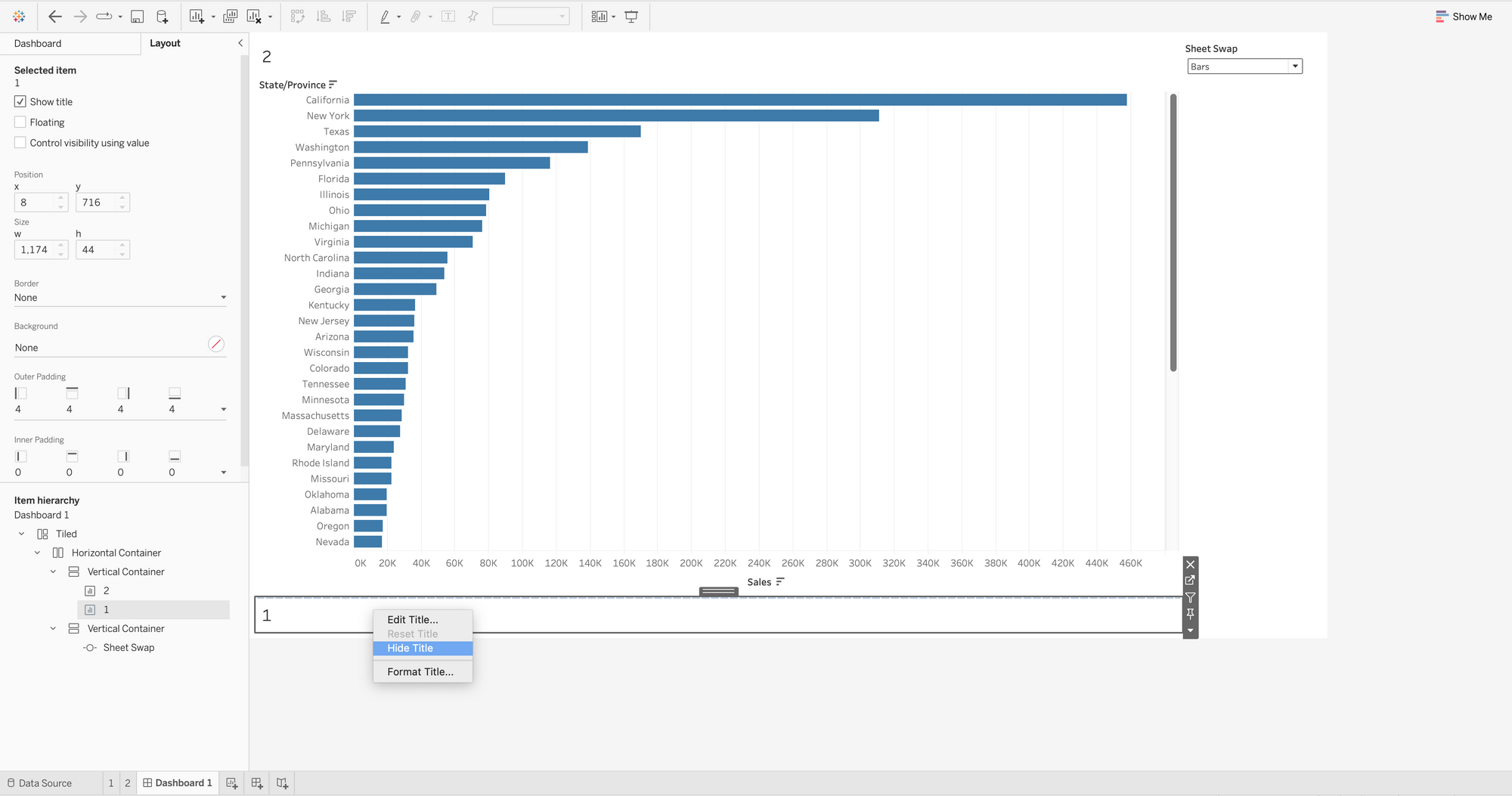
Once the titles are hidden you should now be able to swap between the sheets you assigned to in the parameter filter.